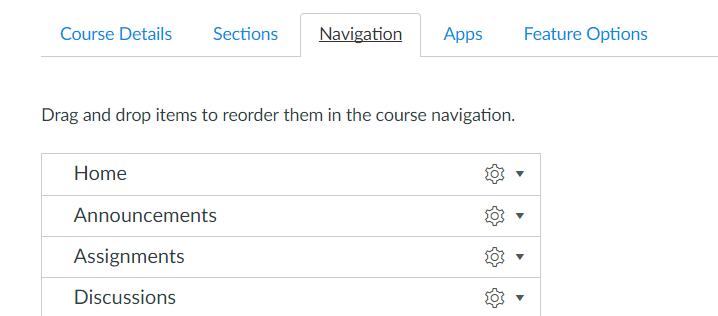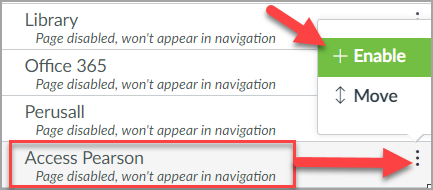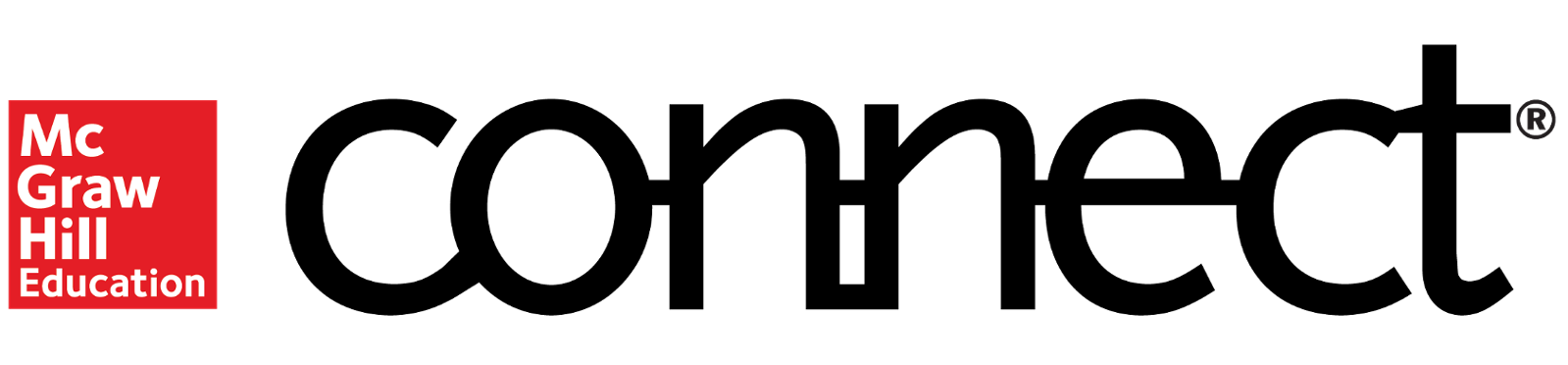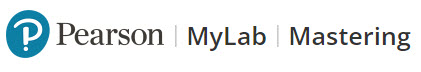Summer 2023 Online Teaching @ MiraCosta
For those teaching this summer, please see below for quick reminders of key resources to help you help your students succeed! If you use Pearson tools in Canvas, please be sure to see the final bullet in the first section for recent critical updates.
Support for You
- OurCanvas start-of-term checklist can help you prepare your classes.
- TheMiraCosta Online Class Quality Guidelines provides MiraCosta requirements and recommended practices for online instructors.
- Ongoing faculty support – You can request an appointment with our Instructional Designer anytime.
- Tech Support – Canvas options include 24×7 phone and chat support. Just click the Tech Support button at lower left in Canvas! Zoom and other MiraCosta tech support for faculty is available through the MiraCosta employee help desk.
- MiraCosta technologies supporting online teaching and learning – please see the last section of this email for an overview, with links to learn more.
- Pearson users! The integration between Pearson and Canvas had a major update following the spring term. MyLab is now called PearsonAccess. Links to Pearson MyLab tools from copied courses will no longer work and must be updated. Please see the Pearson Canvas integration guide for instructors and Pearson Transition guide to learn more, and reach out to your Pearson rep if you need assistance.
Support for Your Students – Please help your students to be aware of and make use of these important services and resources!
- Student Online Academic Readiness workshops – In collaboration with the library, I’ll be offering a number of these during the first two weeks of summer – see all dates and times on the TASC site and in Canvas announcements. These workshops engage students with resources MiraCosta provides to support them, as well as habits and attitudes of successful online students. Encourage your students to attend and, if you like, find out which of your students participated in order to incentivize their attendance.
- Online Student Support Access Points – the Student Support Hubin Canvas, accessed via the Student Support button on the left in Canvas, gives quick access to online support from the library, STEM & MLC, online tutoring, writing center, counseling, career center, open computer lab staff, student help desk, health services, CARE team, and more! The Help Hut on the MiraCosta website is also a quick way for students to connect with all kinds of support services including A&R and Financial Aid.
- Tech Support – Also at lower left in Canvas is a button for students to quickly access Tech Support options, including 24×7 phone and chat support from Canvas, and our local MiraCosta student help desk.
- Technology Needs? – Be sure to share the form for students to fill out if they need a laptop to succeed this summer
- Class Availability in Canvas – Faculty teaching distance education (online and hybrid) classes are expected to make their classes available by mid-day on the Monday of the week in which they begin. To learn more, please see MiraCosta Distance Education Class Authentication Compliance, Start-of-Term Availability Procedures, and Recommendations.
MiraCosta’s Online Education Tools
Click the link immediately after each bullet for a detailed MiraCosta-specific overview of each tool below. Please don’t hesitate to contact me if you have questions about these or other resources.
- Canvas – of course
- Zoom – if you’re using Zoom, make sure you’re using a pro Zoom account through MiraCosta.
- Canvas Studio – enables faculty and students to create videos while inside Canvas. Faculty can create interactive discussion or quiz activities based on video.
- Pronto is an incredible mobile-friendly and Canvas-integrated messaging platform that’s ready to use in every course.
- Perusall is a social annotation tool available within Canvas that makes it easy for students to comment/discuss right on a text, document, or image.
- Lab Archives Electronic Notebook is an online notebook especially useful for translating lab manuals and student notes/work into the online environment.
- Pope Tech helps faculty detect and correct accessibility issues within Canvas. See also Tips for Creating Accessible Course Content. Note – a new PopeTech tool will be added later this summer providing a course overview dashboard for addressing all accessibility issues in a course in one place, rather than having to go item-by-item through Canvas.
- Ally automatically converts content you share through Canvas into multiple formats for students, allowing for listening rather than reading and better access to content on mobile devices. IMPORTANT: MiraCosta will discontinue use of Ally later this summer, and begin using a different tool called SensusAccess to provide similar multi-format course material conversion options for students.
- PlayPosit – This video interaction tool offers more complexity and options than Studio. Studio is a great place to start, but if you’re looking for more question types to add to your videos, PlayPosit is a great option.
- Turnitin – help students learn to properly cite sources and avoid plagiarism. Also provides grading and peer review tools for written work.
- Productivity Software and other resources for online teaching – this ITS website includes a number of links to helpful resources for being fully equipped when teaching from your home.
Best wishes for summer success!
– Jim
Jim Julius, Ed.D.
Faculty Director, Online Education