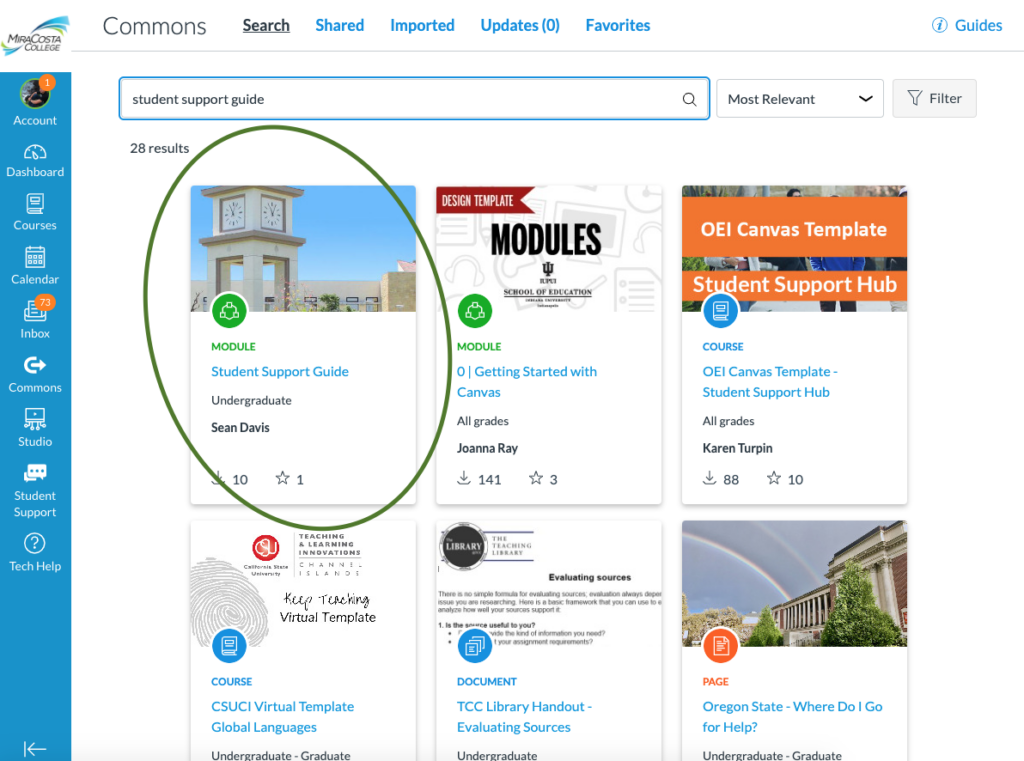MiraCosta Online Ed Pre-Fall Email #1
As our first-ever mostly-online fall semester approaches, I hope everyone is doing well! I have a lot of info and resources to share, and will be sending an email each day this week with a few updates.
Monday news:
- Combining Canvas courses for those teaching multiple sections of a course
- Professional Learning opportunity: @ONE’s Humanizing Challenge is Aug 11-13
- Summer term classes in Canvas become read-only on Aug. 14
It’s Back! Merging Canvas Course Sections!
If you teach multiple sections of the same course, you may know that MiraCosta has not been allowing combination of multiple course sections into one Canvas shell due to FERPA concerns. Faculty, admin, and staff met several times over the last year to not only figure out how to address the FERPA issues, but also to put into place a new SURF dashboard that enables faculty to make this occur without any additional gatekeeping or case-by-case handling of this technically.
Given our mostly-online nature at present, this should enable faculty who are teaching multiple sections of one course to (if they desire) not have to put as much time into managing class content and activities (duplicating/updating the same things across multiple Canvas courses) and rather to focus more time on supporting individual students and enhancing the quality of their course. For faculty who do request a merged course in Canvas, there are some important guidelines you will need to follow to ensure that FERPA compliance is maintained. See our guide to learn more about merged course sections in Canvas, and if you’d like to request this, see the guide to the SURF dashboard for merging course sections.
Looking for Online Teaching Inspiration? @ONE’s Humanizing Challenge is Aug. 11-13
@ONE’s Humanizing Challenge “is designed to equip faculty with knowledge of culturally responsive pedagogy and a toolkit of online teaching practices that will support students who are experiencing trauma as a result of racial injustice, stereotyping, and other forms of marginalization.” If you’re looking for fresh ideas on truly connecting with your students online this fall, I encourage you to check out the Humanizing Challenge home page, and decide which sessions will be most useful to you. Sessions start tomorrow (Aug 11) and continue through Aug. 13.
We will be announcing local online teaching workshops for Flex week in the next couple days, but if you’re looking for something ASAP, please take advantage of this CCC professional learning opportunity.
Summer Canvas Classes Become Read-Only After Aug. 14
After Aug. 14, summer Canvas classes go into read-only mode for faculty and students. If you taught this summer and wish to restrict access to any of your course materials for your current students after that date, please review our Canvas end-of-term guide and take action prior to the 14th.
Jim Julius, Ed.D.
Faculty Director, Online Education