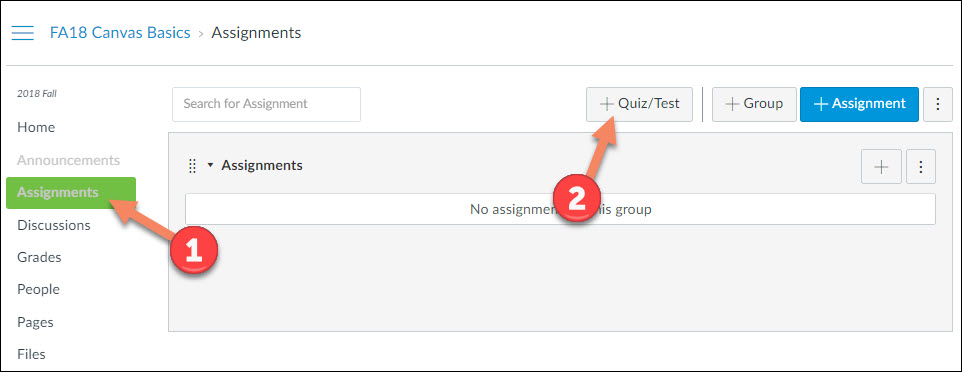Online Education News Spring 2019
Online Teaching Conference
The CCC Online Teaching Conference returns to Anaheim June 17-19. MiraCosta is always well represented at this conference. Online Ed will fully fund attendance including hotel for a limited number of folks who want to go. If you’d like to go reach out to me for more information.
Professional Development Courses
@ONE offers an incredible array of online teaching classes ranging from general introductory and intermediate courses about online education, to more focused learning experiences related to topics such as culturally responsive teaching, accessibility, assessment, and much more. Check out the catalog.
Just In! New Self-Paced Accessibility Courses through @One! These offerings are FREE.
New Tools in Canvas
Arc Pilot – Arc is a video management system by the same folks who bring us Canvas. It offers a video archive, captioning services, the ability to make comments on videos, and much more – Learn more about Arc. Students have access to Arc as well, so this can be a powerful tool for courses that have video-based assignments. Earlier this Spring, we facilitated some workshops introducing Arc
Notebowl Pilot – This tool helps students stay connected to their online courses through social media-like posting, assignment tracking, and syncing their collective course calendar. Learn more about Notebowl. You can start using Notebowl in Canvas by enabling “Bulletin” in your course Navigation Settings.
NameCoach – Tired of mispronouncing or not knowing the correct pronunciation of a student’s name? NameCoach is to the rescue! This feature, already available in Canvas, allows students and instructors to voice-record their names – making it easier for folks to establish respectful relationships online. Learn more about NameCoach. Video tutorials on local use will be available on the TIC website soon
Title V Changes – Student-to-Student Contact
Potential Title 5 changes will require online classes ensure “student-to-student contact.” To learn more about these changes and techniques for facilitating student-to-student contact in an online environment, check out our Flex Workshop on this issue.
Student Orientation to Online Learning – Remaining Sessions
Please encourage students to attend one of our workshops! They will be introduced to a wealth of resources that will help them with both online and face-to-face learning.
- Wednesday, February 6 from 12 – 1 pm ONLINE
- Wednesday, February 6 from 3 – 4 pm OC 1201 (face-to-face)
- Thursday, February 7 from 1:30 – 2:30 pm ONLINE
- Monday, March 11 from 4 – 5 pm ONLINE
- Wednesday, March 13 from 12 – 1 pm OC 1201(face-to-face)
- Thursday, March 14 from 9 – 10 am ONLINE
Students can sign up here.
CVC-OEI Course Academy
If you teach a fully online C-ID approved course, you are eligible to receive support from the Online Education Initiative in preparation for possibly offering the class on the Course Exchange. Learn more about the Course Design Academy and/or sign up for a spring informational meeting.
That is all for now, folks! I wish you happiness and fulfillment in all of your online and screenless endeavors!
Sean Davis
Peace.Love.Unity.Justice for All.
my pronouns: he, him, his
Faculty Director of Online Education (Interim – Spring 2019)
Sociology Department