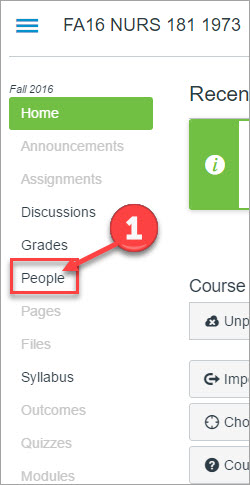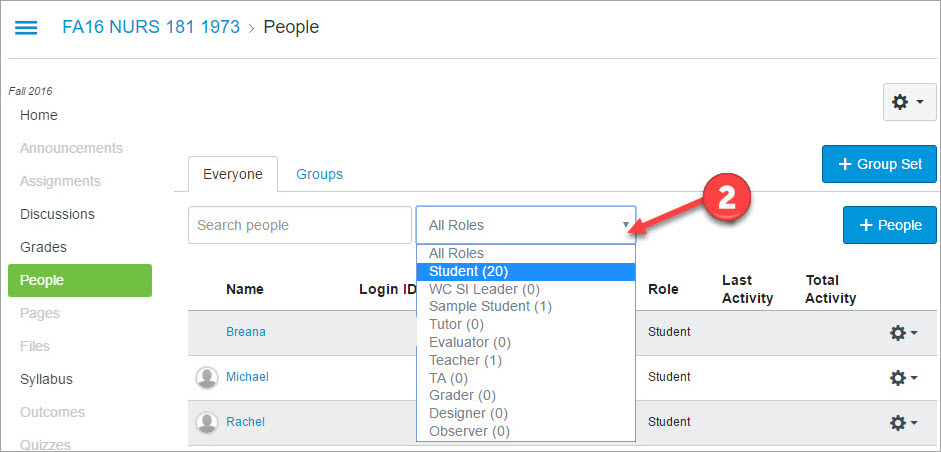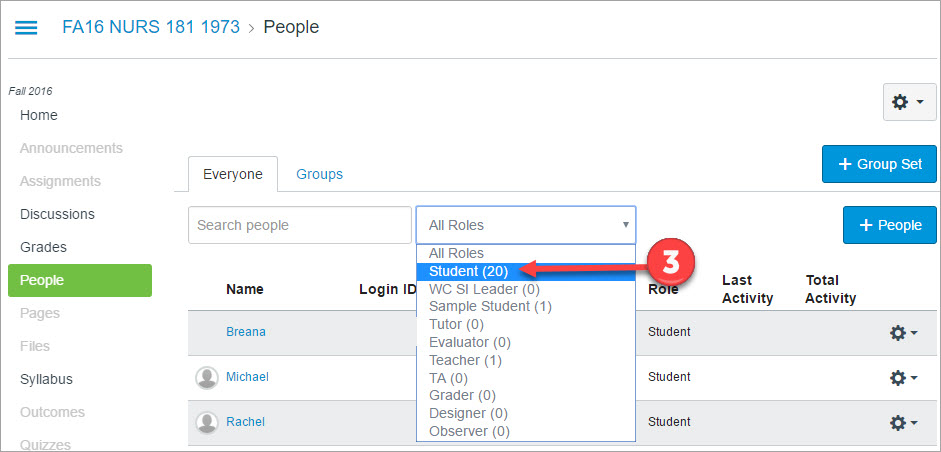MiraCosta College has transitioned from Blackboard to Canvas. Starting in summer 2018, Canvas is the sole supported course management system for MiraCosta classes.
Canvas to Canvas
If you are teaching with Canvas, and/or you have created content within a Canvas course you can copy the entire course or parts of the course into one Canvas course from another.
Blackboard to Canvas
When moving your course from Blackboard to Canvas, it is recommended to only export parts, not all, of your Blackboard course. Hopefully you exported what you needed prior to the close of Blackboard at MiraCosta. If you discover you still need to export material from Blackboard, contact Karen Turpin for assistance.
These documents will help explain the process.
Content from Blackboard that is most likely to import well into Canvas
- Announcements
- Assignments
- Discussion Boards – Only discussion prompts will transfer over.
- Tests, Surveys and Pools – These will transfer and be located in the Quizzes section of Canvas. Only multiple choice, fill in the blanks, essay, matching, numerical and formal will transfer. If not supported by Canvas, the question becomes a text only question.
For most other content and activities, it’s best to re-create/re-upload within Canvas. If you try to import entire courses or content areas into Canvas from Blackboard the work to re-organize and clean up the results generally exceeds the work to rebuild. Keep in mind that you can copy-paste text from Blackboard into Canvas – you don’t need to literally retype everything. It’s recommended that you use the “Paste and Match Style” command in your browser’s Edit menu, or first paste into an intermediate program where you can convert to unstyled text, to ensure that you don’t paste in unwanted code.
We have training classes and videos with ideas for Canvas. Check out the Canvas Information & Resources page.