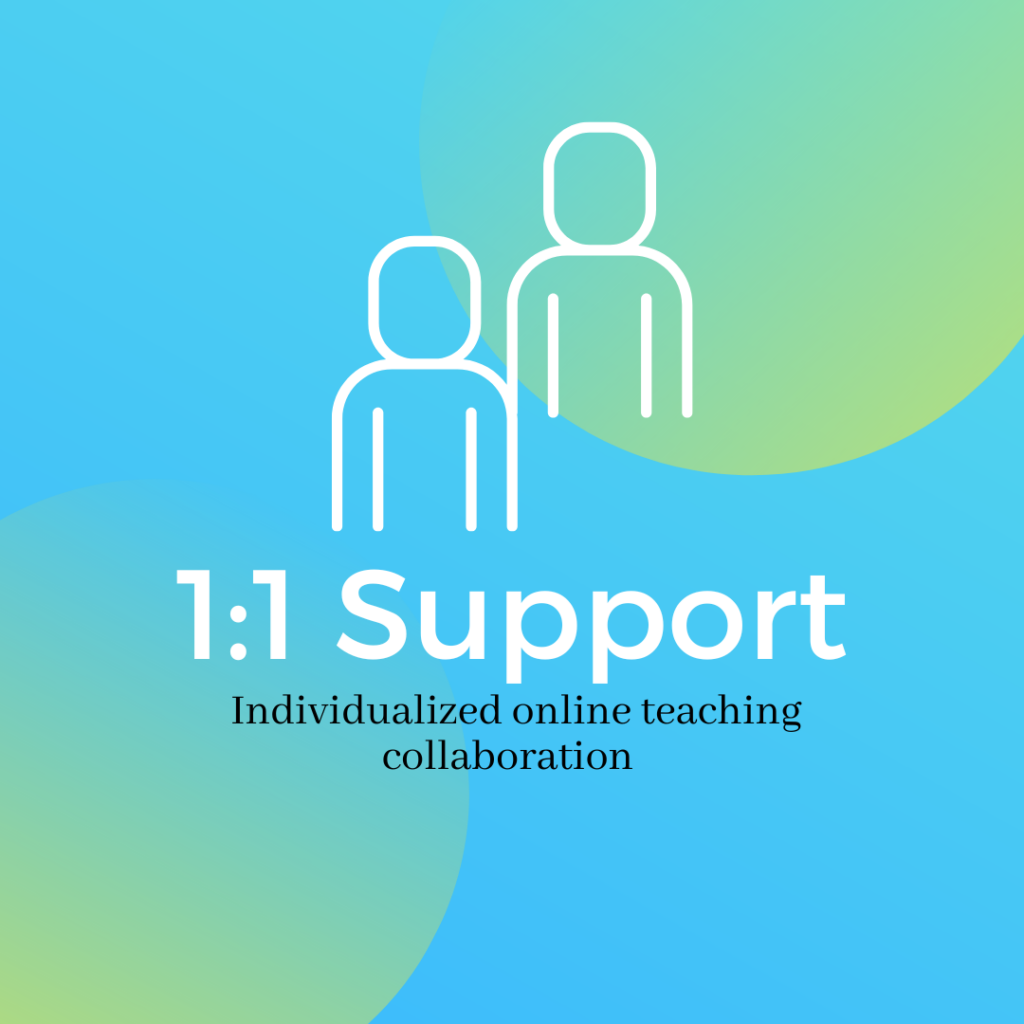Dear MiraCosta Faculty,
Winter is coming! (That’s a gift, not a threat!) As we finish up, here are some reminders and resources to help you reach the finish line, and perhaps, to begin spring preparation.
Canvas End of Term
After Dec. 31, your fall Canvas classes go into read-only mode for you and your students. If you wish to remove access to any of your course materials for your current students beyond this semester, you need to do so by then. Review our Canvas end-of-term guide for details. It also discusses what you need to do if you have any students who will receive Incomplete grades.
MiraCosta Online Mentors and Instructional Designer Support
If you’d like help with any semester wrap-up tasks, or as you begin working on spring classes, MiraCosta peer mentor faculty are available over break (please see the email sent today by Sean Davis for details), and/or you can consult with our Instructional Designer, Nadia Khan (click the link to schedule a time).
Helping Students to SOAR
The SOAR (Student Online Academic Readiness) workshop returns in spring. In partnership with librarians, we’ve already lined up many workshop times for the spring semester (page will be updated very soon if it’s still showing fall times when you view it). Please feel free to recommend this to your students as you build syllabi and welcome pages for your classes! As always, we’ll have Canvas announcements reminding students of sessions each week. And as always, you can check to see if your students have attended one of these workshops in order to incentivize their participation.
Upcoming Professional Learning Opportunities for Online Teaching
- We’re planning lots of great online-related workshops for Flex week, with topics including Canvas course design templates, Canvas Studio, Pronto, Perusall, Zero Textbook Cost Course and Program Development, and open drop-in times for consultation with Canvas experts and peer faculty mentors. Also, look for a discussion about Artificial Intelligence and its impacts on teaching and learning, which we expect to be the beginning of a series continuing into spring.
- Additionally, MiraCosta Online Mentors will be offering three 4-week @ONE courses adapted for use at MiraCosta this spring: Creating Accessible Course Content, Humanizing Online Teaching and Learning, and Introduction to Asynchronous Online Teaching and Learning. Look for an email coming soon from Nadia Khan with more details about these, which we expect to launch during Flex week.
- @ONE has opened registration for free spring webinars on using video in online teaching.
- The Online Teaching Conference will take place in person June 21-23, in Long Beach. The call for proposals is open now through January 31 if you’re interested in presenting.
Wishing you a restorative winter break!
– Jim
Jim Julius, Ed.D.
Faculty Director, Online Education
MiraCosta College Online Education | MiraCosta Online Faculty Support