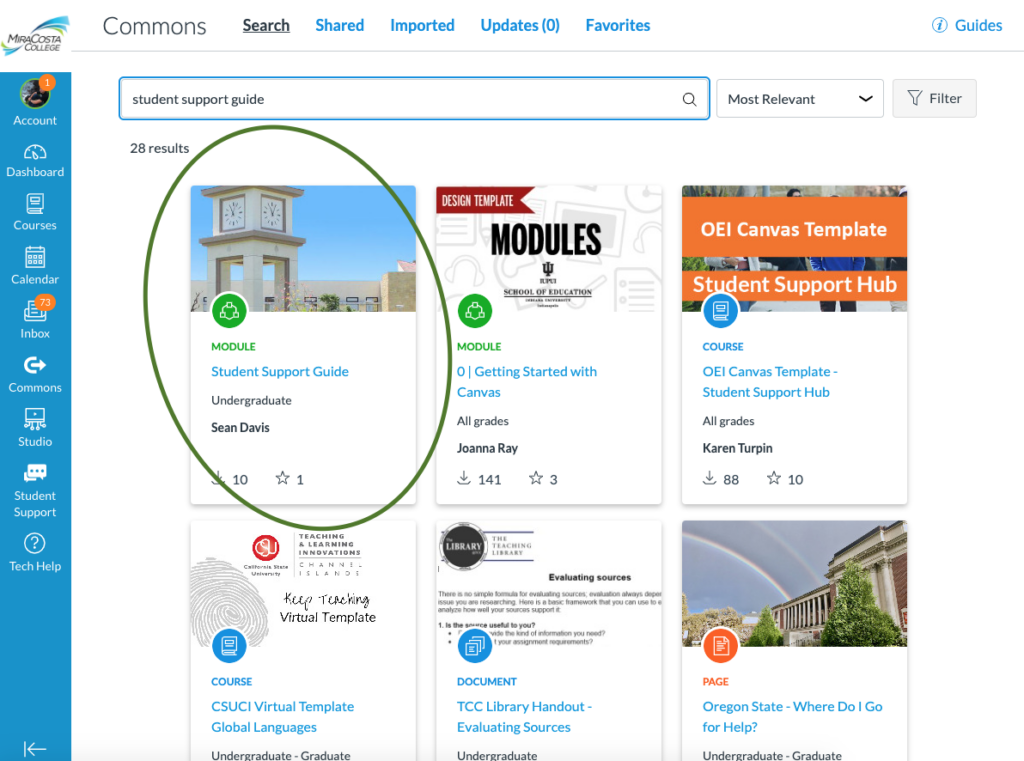MiraCosta Online Ed Pre-Fall Email #3
Hello Hello! This is the third in a series of emails about all things online leading up to MiraCosta’s fall 2020 semester. If you missed email #1 or email #2 please check those out!
Wednesday updates: all about faculty support and professional learning resources for online teaching –
- Online Ed flex workshop schedule
- Canvas-based online teaching resources for MiraCosta faculty
- Additional workshop archives of interest
- Updates to AP 4105
- Canvas support now available via Chat!
Online Education Fall Flex Workshops
Online Ed and C3TLC have coordinated a number of workshops being offered this Friday and Monday. You can see all of these workshops listed in one place; they are also included on the complete Flex workshop schedule. Please note that there are a number of other superb-sounding online ed-related offerings that are also being offered during Flex week. Of special note this Friday is that in addition to the workshops, there will be four hours of open Canvas support time offered by Karen Turpin and several faculty Canvas power users. Drop into that open support lab anytime to get your pressing Canvas questions answered!
Online Education Canvas-based Resources for MiraCosta Faculty
The MiraCosta Distance Education Handbook and the PROJECT Online Teaching Foundations course are two resources you may not be aware of. The DE Handbook covers all kinds of details about policies, procedures, guidelines, and recommendations for online teaching at MiraCosta. The PROJECT Online Teaching Foundations course was put together this summer and includes many recordings of Zoom presentations made by MirCosta faculty and other online teaching experts this summer, as well as a lot of great activities and resources. While there is still a bit of finishing touch being applied to both of these resources, they are ready for you to begin exploring and using.
More Online Ed Workshop Archives
We’ve been offering online workshops and recording them for years! Explore what’s available in our workshop archives page. We also have a separate page with all the great workshops conducted during our instructional continuity transition week in March. If you’re looking for help with a tool or online teaching topic that’s not on this fall’s Flex schedule, you can probably find a recording on one of these pages to help you out. And viewing those recordings is, of course, Flex-eligible.
Updates to AP 4105
AP 4105 – MiraCosta’s administrative procedure on distance education – was updated in the spring to ensure MiraCosta is aligned with California Title 5 regulations on distance education. Most notably, student-to-student interaction is required for all distance education classes as an expansion of the definition of regular effective contact. You’re encouraged to review this AP and make sure you’re on the right track as you set up your classes.
A New Canvas Support Option: Live Chat
You may be one of the many faculty who loves the Canvas 24×7 phone support. Or, you may be one who (like me) would prefer a chat. If you haven’t clicked that Tech Help button at the bottom left corner of Canvas recently, you may not have noticed that Live Chat with Canvas Support is now an option, for both faculty and students. Just be aware, these days they are BUSY! You may need to be a little patient to get through to a rep, but it’s still a great way to get unstuck on Canvas issues as quickly as possible.
Tomorrow: Student support resources!
– Jim
Jim Julius, Ed.D.
Faculty Director, Online Education