C3-2-1 Newsletter – Week Eleven!
Hello, Faculty Community!
***You are receiving this newsletter because you are a faculty member at MiraCosta College. I, Sean Davis, am the coordinator of our C3 Teaching and Learning Center***
Okay, I was a bit late getting this out today. Yeah, things are coming in late today…
What a week. I hope you are well, and things are as decent as they can be.
3 resources related to teaching and learning, 2 online tips and tricks, and 1 question for reflection
Looking for archived resources, tips/tricks, and questions?
Revisit the past editions of the C3-2-1 Newsletter here.
Want to share?
If you have some resources, tips/tricks, and questions to share, please contribute to the newsletter using this C3-2-1 Form.
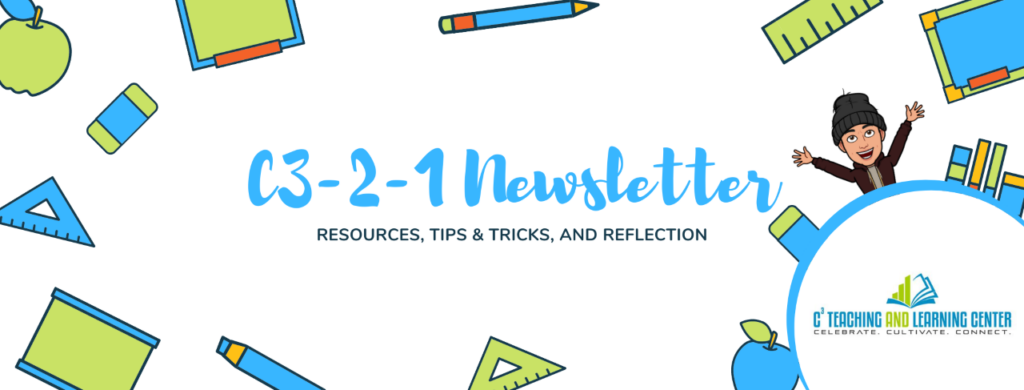
(3) Resources
- OneHE –
There are so many great resources on this site! The A-Z Index of Teaching is fantastic. OneHE’s four-pronged community-based approach to better teaching includes being Connected, Informed, Questioning, and Caring. This site is definitely worth a visit (or several).
Of particular use for a day like today is their step-by-step activity for checking-in on students to see how they are feeling today. Here it is – Four Ideas For Checking-In - A Message from the President/Superintendent of MiraCosta College
Last Friday, our college president, Dr. Sunny Cooke sent out an email detailing information on and resources for the election as they are pertinent to MiraCosta employees. Here is a snippet from her message:
SUPPORT FOR EMPLOYEES:
These are particularly stressful times, and the unknowns of election results and impacts may seem overwhelming at times. I want to reiterate MiraCosta’s commitment to you and emphasize the importance of self-care.- All MiraCosta employees are eligible to receive confidential support. The Employee Assistance Services for Education (EASE) program provides free, short-term counseling over the phone or by appointment. To learn more, please contact the EASE Program at 800.722.3273.
- Should you need to take a personal leave day or some time off, please work with your supervisor on approval.
- Make sure to practice self-care and stress management including:
- Please focus on healthy eating, adequate exercise and sleep, and stress relief techniques such as deep breathing, meditation, and other forms of mindfulness
- Tuning out election news if it becomes too stressful
- Reach out to talk to a friend or family member when you are feeling overwhelmed or particularly concerned
- Turn your focus to helping a friend or neighbor in need
- f your schedule permits, give back to your community by way of volunteering.
- Our Mental Health Counselors on Campus have developed a set of six, short health and wellness videos that will be shared each week, for six weeks beginning the week of November 2, 2020.
Regardless of the election results, MiraCosta will uphold our commitment to diversity, equity, and inclusion and condemn any acts that attempt to distract us from our core values and mission.
- November is National Career Development Month!
Our Faculty Director of the Career Center, Donna Davis, invites us to engage this month starting with a kick-off FLEX workshop next Monday, November 9 (see attached flyer)
Here is a bit from Donna –
Although we can’t celebrate with free coffee, as we have in years past, we invite you to kick off the month by attending a Flex workshop next Monday, 11/9/20, from 2:30 PM-4 PM; see the attached flyer to RSVP and get the Zoom link.
At next week’s Flex, we’ll- introduce the MiraCosta-customized Career Coach exploration tool,
- share an assignment 5 faculty implemented using Career Coach last spring, and
- review feedback from students who completed the assignment.
Can’t wait to get started? Click “Explore Careers and Programs” on the MiraCosta home page or click “Explore Careers” on any academic program page
(2) Online Tips and Tricks
- 25 Strategies to Engage Students on Your Next Zoom Meeting
This site provides a pretty solid list of tools and tricks for engaging students in Zoom. Some of the ideas are pretty basic (like sharing your screen), but others are a bit more advanced AND fun – like “Bingo” and Hosting a “Game Show.” - Creating Engaging Lecture Videos
What kind of lecture video do you want to present? Classroom style? Khan Academy-like? Animation? This site provides these lecture recording techniques and more. There is also a section on dos and don’ts that are based on research focused on viewership.
Some key takeaways- keep videos short, talk fast with enthusiasm, and use relevant visuals
(1) Question
How are we remaining flexible and understanding as we know this week has impacted our students in very different ways?
Stay joyful,
Sean Davis
Joyful Teacher in Residence
Coordinator, C3 Teaching and Learning Center

