C3-2-1 Newsletter – Week Three!
Hello, Faculty Community!
***You are receiving this newsletter because you are a faculty member at MiraCosta College. I, Sean Davis, am the coordinator of our C3 Teaching and Learning Center***
There are lots of people doing many cool things. I am grateful to work with so many talented and driven folks! Yes, you.
3 resources related to teaching and learning, 2 online tips and tricks, and 1 question for reflection
Want to share?
If you have some resources, tips/tricks, and questions to share, please contribute to the newsletter using this C3-2-1 Form.
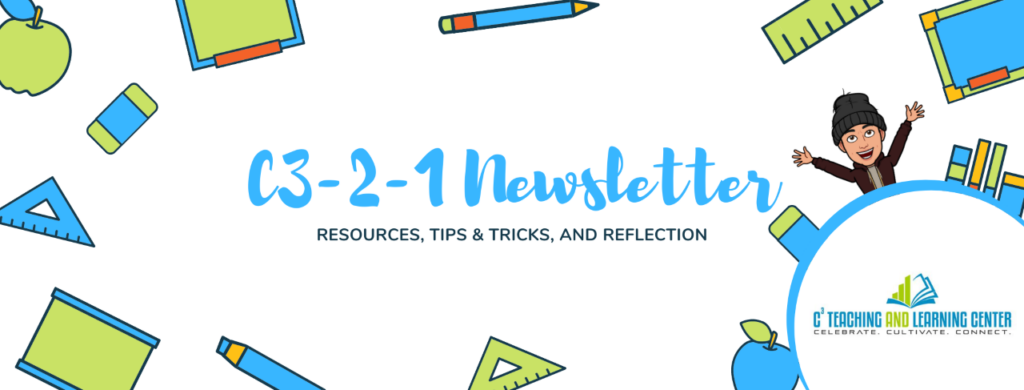
(3) Resources
- Engage Your Students in the Spartan Experience!*Special thanks to Denise Stephenson (Faculty Director of the Writing Center for connecting me with Kathy Rodriguez (Interim Program Manager for Student Life and Leadership) for this resource. Here is what Kathy shared with us for us to share with our students – Check out MiraCosta.edu/Engage to learn more about upcoming events, virtual programming, clubs, and request your Spartan Pass ID Card. Click here for a tutorial on how to use Engage.To schedule a class presentation about Engage, please contact Omar Jimenez ojimenez@miracosta.edu.
Engage https://miracosta.campuslabs.com/engage
Engage Tutorial https://youtu.be/mb4O8BYO9oA
Student Life & Leadership https://miracosta.edu/student-services/student-life/index.html - The Harriet W. Sheridan Center for Teaching and Learning – “Effective Teaching is Anti-Racist Teaching This one covers A LOT. There is an example of how a STEM professor integrates inclusivity and examining bias into their course objectives and goals. Moreover, these resources include ideas and considerations for inclusive class content, discussions, assessment, and reflection. Be sure to scroll to the bottom – the references are excellent, and it is worth checking out those that POP for you!
- Association of American Colleges & Universities – Creating and Assessing Learning in a Digital Classroom CommunityThis resource is another recommendation from Dean Jonathan Fohrman. Thanks, Jonathan, for being a regular contributor to the C3-2-1 newsletter! This post helps us think of the various ways we can deliver content. Additionally, it provides examples of how we can employ different strategies for student engagement. Further, the authors offer instructors suggestions for alternative submission options for students to demonstrate learning by developing learning opportunities that are relevant and realistic.
(2) Online Tips and Tricks
- Numbering Class Announcements – This tip comes from Chad Tsuyuki (Faculty, Letters). Thanks, Chad! This simple tip might help with class emails this semester. I included the following paragraph in a recent reminder email:
“You’ll notice that my subject line for this email included ‘#1.’ This semester I’m going to number my emails so that they’re easier to follow and reference at times. Later this semester, I might need to reference a previous email. This numbering system will allow me to say something like ‘Check out email #4 for additional details.’ And you won’t have to dig through your emails. All you’ll need to do is click on the Canvas ‘Announcements’ tab on the homepage, and you’ll be able to locate the email announcement quickly. Pretty cool, right?” - Undeleting things in Canvas If you have ever deleted something from your course and want it back, this is the trick for you! I mean, the title says it all, right? Check it out – it is worth knowing how to do this.
(1) Question
Are we trying to get back to “normal” or are going to take this opportunity to move into something better?
Stay joyful,
Sean Davis
Joyful Teacher in Residence
Coordinator, C3 Teaching and Learning Center


