C3-2-1 Newsletter – Week Fourteen!
Hello, Faculty Community!
***You are receiving this newsletter because you are a faculty member at MiraCosta College. I, Sean Davis, am the coordinator of our C3 Teaching and Learning Center***
Thank you.
3 resources related to teaching and learning, 2 online tips and tricks, and 1 question for reflection
Looking for archived resources, tips/tricks, and questions?
Revisit the past editions of the C3-2-1 Newsletter here.
Want to share?
If you have some resources, tips/tricks, and questions to share, please contribute to the newsletter using this C3-2-1 Form.
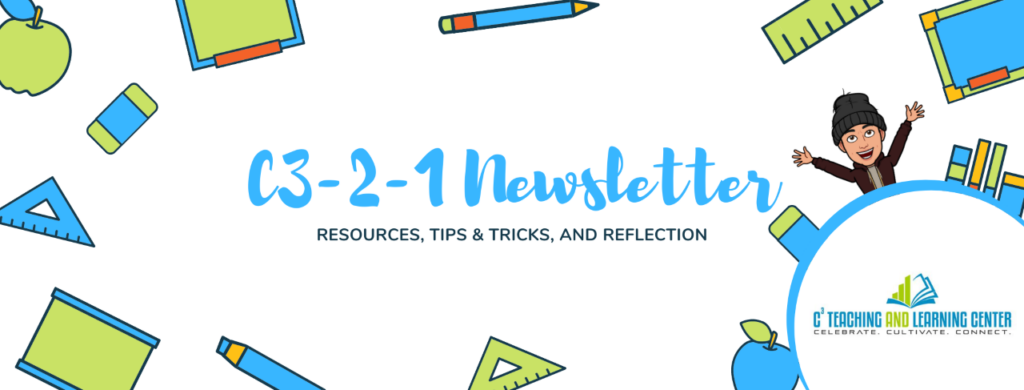
(3) Resources
- Canvas 24×7 Support Continues!
Jim Julius shared this bit of good news last week! MiraCosta has decided to fund this resource at least through June. This update is a big win for faculty as I have heard from many folks about how this service has been extremely helpful when they have run into a snag trying to get Canvas to do what they want it to do. - Achieving The Dream (ATD) – Open Educational Resources (OER) to Create a Culturally Relevant Classroom
This resource provides an overview of both culturally relevant teaching and OER and how they work hand-in-hand to benefit our students’ learning experience. Not only do they provide context for these hot topic concepts, but they give some great examples including Black Lives in Astronomy, Equality Archive, and The History Engine. - The Future of Learning: ACCJC Conversations Among Thought Leaders
What are things going to look like when we return to the physical classroom? I know that is a question on everyone’s mind. I know I am curious. These conversations may provide us with some ideas for the preparation and execution of post-pandemic in-person instruction. I am attending these, and I hope to see you there! 🙂
(2) Online Tips and Tricks
- Viewing Submission Comments Using Canvas Inbox
JahB Prescott, faculty in Letters, showed me this helpful trick using Canvas Inbox. Sometimes student replies to our feedback in SpeedGrader can get lost in the mix, but you can always catch up on these by going to Inbox and filtering for “Submission Comments.”
Thanks, JahB! - Dragging and Dropping Assignments and Events in Canvas Calendar
Lisa Lane, a History faculty member, sent this tip over to me and attributed the credit to Robert Kelley, a Psychology faculty member. Moving deadlines for assignments and dates for recurring events is made easy by simply going into Calendar in Canvas and dragging and dropping the items. Lisa made a quick video showing exactly how to perform this. When copying courses from semester to semester, this tip can be especially helpful to account for Spring Break and observed holidays.
Thanks, Lisa and Robert!
(1) Question
Cliche time – What are you grateful for today?
Stay joyful,
Sean Davis
Joyful Teacher in Residence
Coordinator, C3 Teaching and Learning Center

