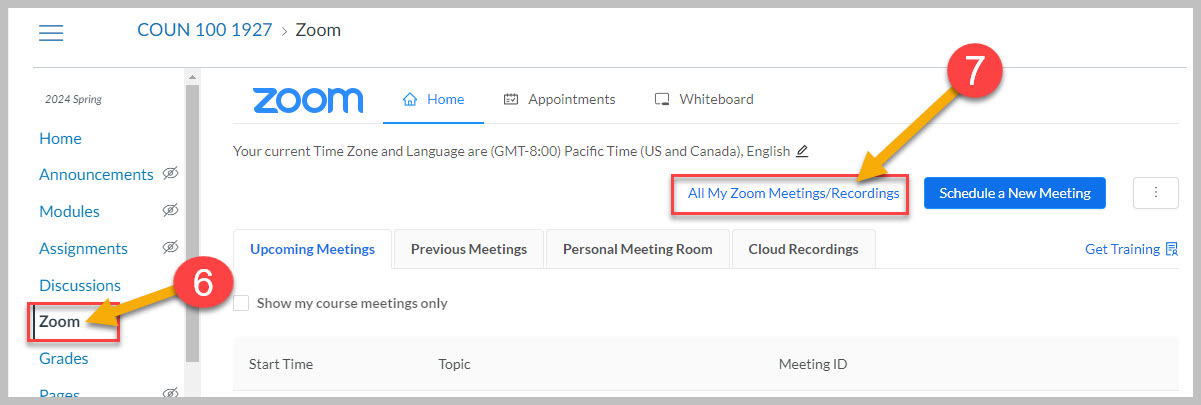Zoom LTI 1.3 upgrade for Spring 2024
The way that Zoom is integrated with Canvas was updated over the 2023-24 winter break to Zoom LTI 1.3. For all who share Zoom meetings and recordings within Canvas using the Zoom integration, you will need to re-enable the Zoom LTI menu option within your spring 2024 Canvas courses. If you have Zoom recordings, those are safely within your Zoom account and can be accessed once you re-enable the Zoom menu option within each Canvas course.
NOTE: Faculty have the option to share Zoom links to meetings and recordings directly in Canvas courses rather than using the Zoom LTI integration described below.
Enable the Canvas Zoom LTI 1.3 Integration & View Past Meetings/Recordings
- Enter your Canvas course
- Click Settings on the course menu
- Click the Navigation tab
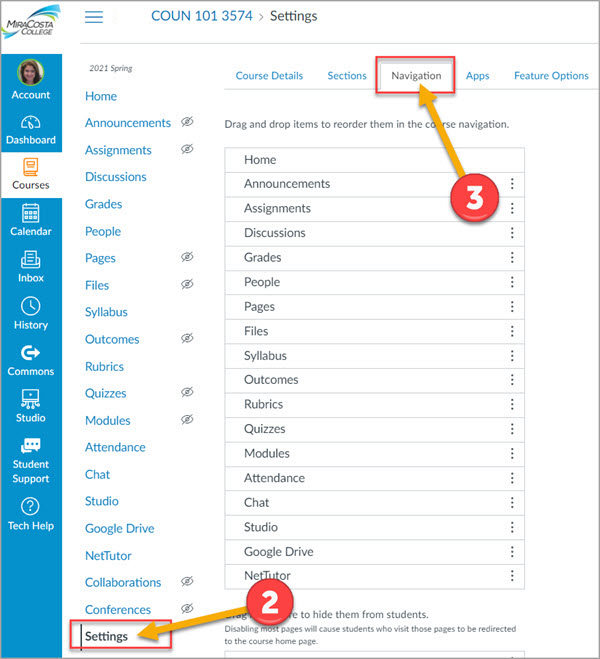
- Click the 3 dots to the right of Zoom and select Enable.
- Click the Save button
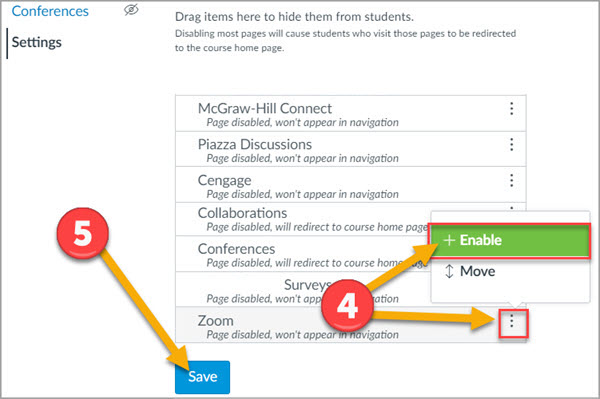
6. Click the Zoom course menu item which will appear in your course menu.
7. Click All My Zoom Meetings / Recordings to view all past course zoom meetings and recordings.