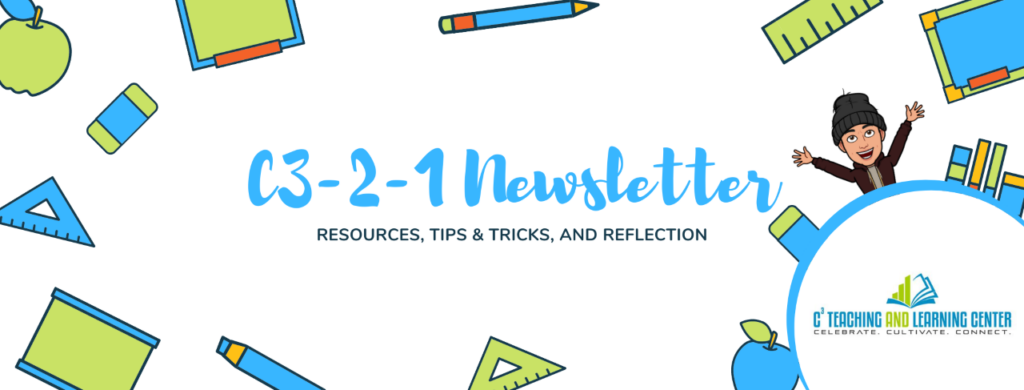Antiracism: The Conversation – A S.A.F.E. Topics and (Re)Teach Special Podcast Event
Hello, Campus Community!
The S.A.F.E. Topics Podcast is back for Season 2! In our season premiere, we teamed up with Bruce Hoskins and his (Re)Teach podcast to bring you a special conversation on “Antiracism.” As a campus, we are reading books on talking about race and the concept of “antiracism.” We brought together some dynamic folks to provide their perspectives.
This episode is broken up into 3 parts
- The Talk
- The Work
- Our Hope
Be sure to listen to these in order.
Many ways to listen
- Re(Teach) – Buzzsprout
- Podbean Website – S.A.F.E. Topics – Season 2, Episode 1
- S.A.F.E. Topics Spotify – Episode 11
- Apple Podcasts – Search for “safe topics” and/or “(Re)Teach”
Here are the details
Antiracism: A one-word conversation with faculty
For the start of its second season, the first episode of The S.A.F.E. Topics podcast is an exciting one! Hosts Sean and curry are joined by Dr. Bruce Hoskins, host of the (Re)Teach podcast in a collaborative conversation with faculty about antiracism. We are joined by Rachel Hastings (Communication Studies), Oswaldo Ramirez (Counseling), Chad Tsuyuki (Letters), and Denise Stephenson (Writing Center) in an unscripted conversation about issues related to one word, “antiracism.”
What to listen for
- Antiracism, nothing new, but how do we start with ourselves?
- Looking inward while being surrounded by the normalcy of white supremacy.
- Antiracism is not equity.
- To be antiracist, it is a daily self-assessment of looking at “normal” spaces.
- Language at the root of performance and culture.
- “Walking the walk.” – Bringing race to the forefront.
- How often are you asked to talk about your own experiences?
- We have been socialized to perform, but we need to be action oriented.
- Political correctness and getting to ignore talking about race.
- Having a fear of saying anything wrong.
- Speaking about race will not be a comfortable conversation.
- Acknowledging white fragility, but not making it the centerpiece of attention.
- Where are our students left out?
- Having antiracism integrated into everything we talk about.
- Reflections on the NCHEA equity workshop.
- The baseball metaphor of antiracism.
- Acknowledging the Black Alliance group on campus.
- Shifting the conversation from equity to race.
- We must focus on what we’re good at as educators.
- Asking each of our guests the question: what are we feeling hopeful about?
You can connect with the S.A.F.E. Topics podcast on Instagram: @safetopics_podcast and share this podcast with this link.
The S.A.F.E. Topics and (Re)Teach Teams
Bruce Hoskins – Faculty, Sociology (Co-Host)
curry mitchell – Faculty, Letters (Co-host)
Sean Davis – Faculty, Sociology (Co-host)
Kelly Barnett – Intern and Music Technology Student (Audio Editor)
James Garcia – Associate Faculty, Sociology (Show Notes)