C3-2-1 Newsletter – Week Four!
Hello, Faculty Community!
***You are receiving this newsletter because you are a faculty member at MiraCosta College. I, Sean Davis, am the coordinator of our C3 Teaching and Learning Center***
Do your students need help? Do you need help? Let’s get everyone what they need!
3 resources related to teaching and learning, 2 online tips and tricks, and 1 question for reflection
Want to share?
If you have some resources, tips/tricks, and questions to share, please contribute to the newsletter using this C3-2-1 Form.
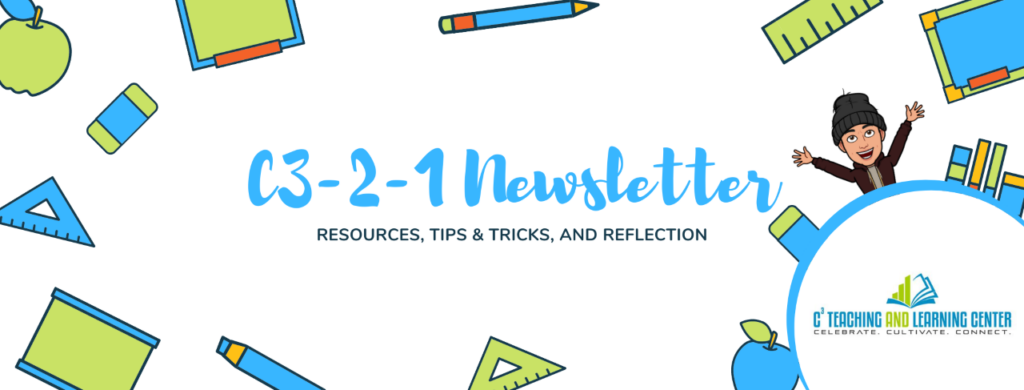
(3) Resources
- MiraCosta Online Tutoring Services – Tons of support for our students…
- TASC – Free online support for ACCT, CSIT, ECON, MAT, Music, PLSC, PSYC, SOC, foreign languages, and CLC students.
- MLC – Free online support for all math and statistics courses, including CLC students.
- Writing Center – Free online writing feedback and speech support. We can help with grammar, reading, and scholarship/transfer statements.
- Language Resource Center – Free online support for Spanish, Italian, French, German, and Japanese.
- Student Help Desk – Free online support for passwords, technical issues & information about online portals.
- STEM Learning Center – Free online support for all science courses (Bio, Chem, CS, and Physical Sciences).
- The Distance Learning Playbook for College & University InstructionThis resource was sent to me by Dean Mike Fino. Thanks, Mike! The Distance Learning Playbook covers a wide array of pedagogical concerns and topics and can be useful for us as we continue this online adventure. Some of the topics explored in the book include – faculty-student relationships from a distance, teacher credibility from a distance, teacher clarity from a distance, engaging tasks from a distance, Planning learning experiences from a distance, feedback, assessment, and grading from a distance, keeping the focus on learning, from a distance or otherwise.
As you can tell, they emphasize the “distance.” Maybe they can also help us close the distance…
***You can read the book for free using the title link above. - Student Support Guide and Reshaping Your School Schedule During Remote Instruction (Canvas modules available to plug into your courses)At the start of each term, Our Vice President of Student Services, Alketa Wojcik, sends out a PDF version of the Student Support Guide that outlines many of the support resources that are available to our students. This Fall’s version also provides a guide – Reshaping Your School Schedule During Remote Instruction. Thanks to our guest CE Instructional Designer, Liesl Madrona, these two resources are now available in the Canvas Commons for you to upload into your Canvas Classes. The modules are very user-friendly and include iFrames embedded in the pages that allow students to explore the resources on our campus website without ever leaving your Canvas course! (2) Online Tips and Tricks
(2) Online Tips and Tricks
- New Quizzes vs. Classic Quizzes in Canvas – What you need to knowWhen creating a quiz in Canvas, do we go with Classic Quizzes or New Quizzes? Well, it depends on what we are trying to accomplish with the quiz and how we want the quiz to work. Check out this resource that includes an in-depth look at the similarities and differences between these two Canvas tools.
*Important note – New Quizzes are set to replace Classic quizzes July 2021 - Adding Prerequisites to Modules Are you into scaffolding? Do you want to make sure students have read or reviewed a page before moving on to the next activity? Add prerequisites in Canvas to help your students build-up to the next course item by ensuring they have been exposed to what will help them make the most of a deeper learning experience.
(1) Question
Are our automated processes freeing up our time, or are they enabling us to commit to more busyness?
Stay joyful,
Sean Davis
Joyful Teacher in Residence
Coordinator, C3 Teaching and Learning Center

