C3-2-1 Newsletter – Week Six!
Hello, Faculty Community!
***You are receiving this newsletter because you are a faculty member at MiraCosta College. I, Sean Davis, am the coordinator of our C3 Teaching and Learning Center***
Audio, visual, and shameless self-promotion.
3 resources related to teaching and learning, 2 online tips and tricks, and 1 question for reflection
Looking for archived resources, tips/tricks, and questions?
Revisit the past editions of the C3-2-1 Newsletter here.
Want to share?
If you have some resources, tips/tricks, and questions to share, please contribute to the newsletter using this C3-2-1 Form.
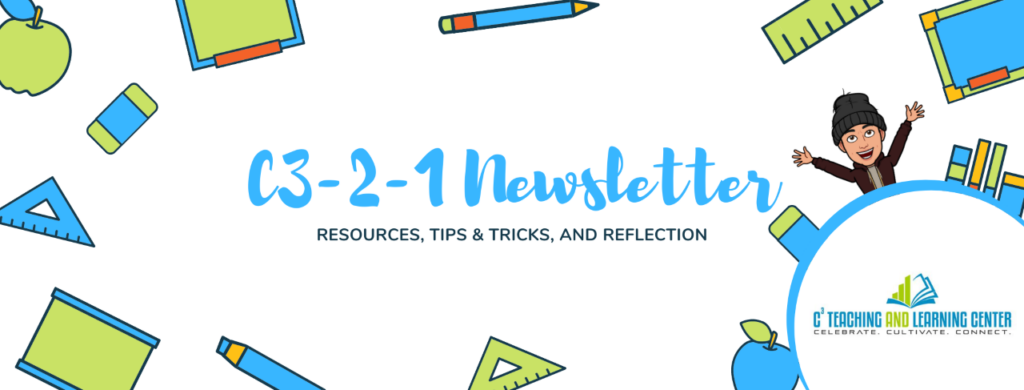
(3) Resources
A homegrown MiraCosta Podcast.
Show Description:
The goal of the pod is to place students and faculty into dialogue with each other about issues that impact teaching and learning experiences in community college. We want student and faculty voices to be unfiltered, reactionary, and raw. Through these discussions, we will not arrive at decisions or solutions but rather provide listeners of the pod with a range of perspectives to weigh the interests, values, and outcomes of pedagogical and policy decision making processes.
Another homegrown MiraCosta Podcast.
Show Description:
This podcast focuses on becoming a more culturally-responsive and economically-responsible professor at the community college level. I will discuss specific teaching techniques, give practical classroom management advice, and engage in meaningful dialogues about teaching and learning so that we may positively affect student-equity groups.
Although this one is not a homegrown MiraCosta podcast, it is excellent nonetheless! 🙂
Here is a description from the website:
This is the space where we explore the art and science of being more effective at facilitating learning. We also share ways to increase our personal productivity, so we can have more peace in our lives and be even more present for our students.
(2) Online Tips and Tricks
We are recording videos for our classes more than ever. Canvas Studio makes captioning easy, issues and it is pretty accurate; however, reviewing and correcting the captions is vital (you can do this in Studio)You can request captioning for the videos you create in Studio and import the captions from videos you upload to Studio. In my experience with requesting captions, processing usually only takes a few minutes (but it could take a few hours according to various sources).
The MiraCosta Access Specialist for DSPS, Aaron Holmes, adds that we have resources for captioning that go beyond what is offered in Canvas Studio. If you have 3rd party videos, your own longer videos, and/or any issues with captioning, please reach out to our DSPS Office.
Aaron also points us to this helpful page – Captioning FAQs
This tool is excellent for keeping your videos engaging! It also helps you ensure that students are paying attention throughout your presentation. Embed some quiz questions at various points in your Canvas Studio videos to create multiple check-ins and drive home the most significant points!
(1) Question
What are we learning from our students about how to cope with and adapt to the new normal?
Stay joyful,
Sean Davis
Joyful Teacher in Residence
Coordinator, C3 Teaching and Learning Center

