C3-2-1 Newsletter – Fall 2021 Week Two!
Hello, Faculty Community!
These weekly newsletters feature 3 resources related to teaching and learning, 2 online tips and tricks, and 1 question for reflection.
Looking for archived resources, tips/tricks, and questions?
Revisit the past editions of the C3-2-1 Newsletter here.
Want to share?
If you have some resources, tips/tricks, and questions to share, please contribute to the newsletter using this C3-2-1 Form.
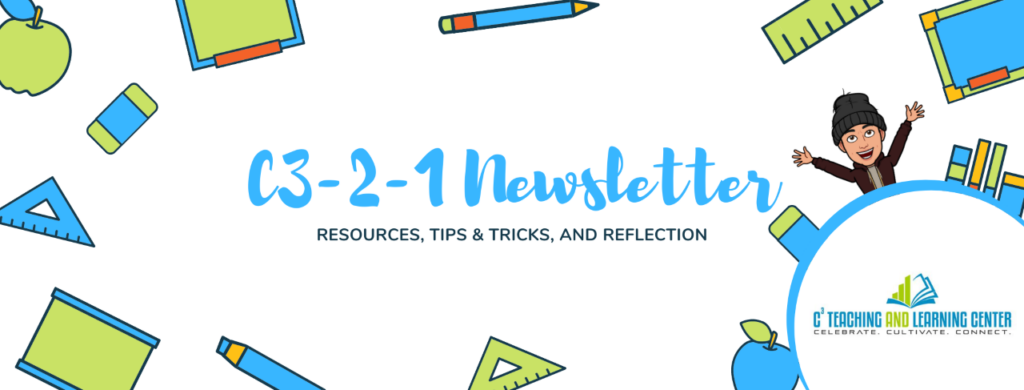
(3) Resources
Are we giving our students too much work? Are we not giving them enough? How would we even really know? This tool can be a powerful starting point for gauging the workload we are asking students to complete. This Teaching in Higher Education podcast episode features an interview with one of the researchers and designers of the estimator, Betsy Barre. This article also provides context for the student workload issue and research on reading rates and content comprehension.
2. Great Ideas For Teaching – A Collection of GIFTs
Each year, our Faculty Director of the Writing Center and PDP Coordinator, Denise Stephenson, collects new GIFTs for us to learn more about awesome teaching and learning practices from our very own faculty colleagues. The latest issue features contributions from Nadia Kahn, Angela Beltran-Aguilar, JahB Prescott, Joanne Carruba, and Lisa Lane.
3. Mental Health Counseling Services
Making sure we help students connect to mental health resources available at MiraCosta is essential. And our mental health counseling team offers so much for our community. MiraCosta’s co-leads of the mental health counseling team, Abby Burd and Ghada Osman, sent out an email outlining all services and events offered this semester, and I thought an echo of their offerings in this space was necessary. Individual counseling appointments, weekly group meetings, workshop series, suggested syllabus and Canvas language, class presentation requests, and the Mental Health Peer Educator Program are all part of the wonderful program their team is facilitating.
(2) Online Tips and Tricks
1. Sharing your computer audio on Zoom
Have you had the problem of playing audio on Zoom, and the other folks in the room cannot hear it? Some setting options could help with this issue. Using the “Advanced” options in the “Screen Share” feature can help your computer sound come through clear and true. curry Mitchell (Letters) and I were Zooming earlier today when he showed me this helpful trick!
2. Teaching with Zoom at MiraCosta
Jim Julius (Faculty Director of Online Education) put together several homegrown MiraCosta resources from tips for inclusion & security, how-to videos from fellow faculty members, and guidance for captioning. The items on this page will not only help you become more familiar with Zoom tools and functions but will give you some great ideas for teaching in this modality.
(1) Question
Are you able to disconnect?
The 3-day weekend is here. Here’s hoping you can unplug.
Stay joyful,
Sean Davis
Joyful Teacher in Residence 🙂

