C3-2-1 Newsletter – Fall 2021 Week One!
Hello, Faculty Community!
We are back! Well, kinda…
These weekly newsletters feature 3 resources related to teaching and learning, 2 online tips and tricks, and 1 question for reflection.
Looking for archived resources, tips/tricks, and questions?
Revisit the past editions of the C3-2-1 Newsletter here.
Want to share?
If you have some resources, tips/tricks, and questions to share, please contribute to the newsletter using this C3-2-1 Form.
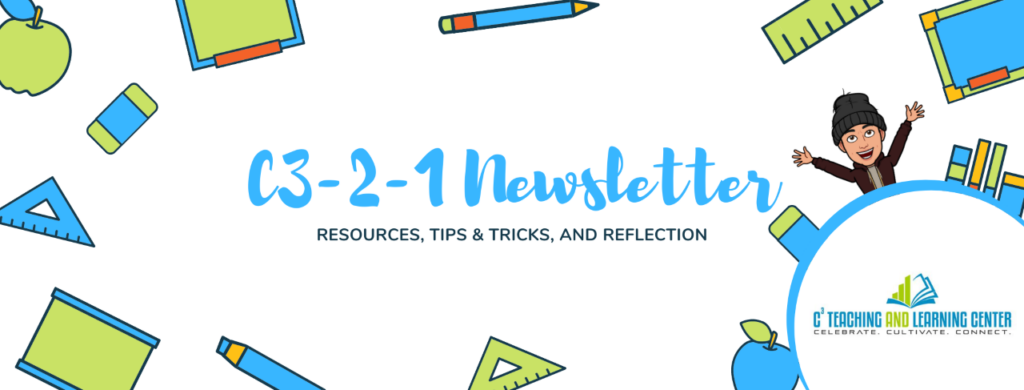
(3) Resources
1. C3 Teaching and Learning Website
With an emphasis on minimalism, ease of use/navigation, and providing essential information and resources for all things teaching and learning at MiraCosta College, you’ll want to bookmark this site! Please share with colleagues and feel free to contact me with any suggestions for additions.
2. Archived Online Education Workshops from Flex Week
Did you attend every single workshop from Flex Week? Yeah, I didn’t either. Not to fear, we have you covered for all of the Online Education focused workshops that kicked off our week of professional learning. In addition to the videos, I would recommend you peruse the abusndance of resources and helpful information provided on the Technology/Teaching Innovation Center (TIC) website.
3. Faculty Helpers
MiraCosta faculty helpers are standing by to help you with preparing and teaching your online classes! Trouble with getting your syllabus to look right? Students won’t participate in the discussion board? Can’t get things organized? Still adjusting to the many ways you can use Canvas and Zoom? Looking for some fresh inspiration?
Contact one of the helpers listed here for a quick question by email or to schedule an hour Zoom meeting. They are compensated by the college. You can claim Flex for your time working with them. No strings attached! Free to work with them as much or as little as you need! No forms to fill out – just select one from the list and contact them directly.
(2) Online Tips and Tricks
1. Using the Missing Submission policy in the Canvas Gradebook
Are you tired of adding a “0” manually to assignments students did not complete so that the assignment is calculated into the total score on the student view? Have Canvas do the work for you automagically with a missing submission policy. Avoid confusion for your students as the assignment will be calculated in their overall score while displaying a missing tag alerting them that they missed that assignment. A couple of things to consider – This option requires a due date on the assignment The Missing Submission policy should be set up when a course is created before creating assignments as it will not affect previously graded missing submissions.
2. Pronto delivers quick, informal, and mobile-friendly class communication!
Pronto can be used in Canvas or through a mobile app to enable quick communication among members of a Canvas class. In addition to full-featured instant messaging, you can share files, start video chats, and use built-in translation to enable students to communicate using their native languages seamlessly.
(1) Question
How are we considering our own sense of belonging as we try to promote a feeling of belonging in our students?
Stay joyful,
Sean Davis
Joyful Teacher in Residence 🙂
Coordinator, C3 Teaching and Learning Center
Sociology Department Chair

