Adjust-All tool just added to Canvas: May be useful RIGHT NOW!
Dear faculty and friends,
We’ve just added a new tool to Canvas called Adjust-All. It’s a simple tool that can make life at this time of the year, when copying previous Canvas courses for reuse, a lot easier. It enables you to change all course item due dates and announcement publication dates in one place, rather than having to access each item individually. You’ll find “Adjust All” now toward the bottom of each Canvas course’s navigation menu. Here’s a short (3½ minutes) video to show you how it works!
Couple quick notes:
- The first time you use Adjust-All, you’ll need to click the blue Authorize button – it’s fine 😊
- You may see a message that this is a trial subscription – it is, but our purchase is in process.
- This tool is only available to faculty – students won’t see it in your course menu.
- The tool does not currently work with New Quizzes, so if you are using New Quizzes, you’ll still need to adjust due dates one by one, the old way.
- There are a few other things you can do with Adjust-All. Click the gear icon at top right to see options for bulk adjustments to dates or publishing status.
- See the Adjust-All user guide for more tutorials and guides to using Adjust-All.
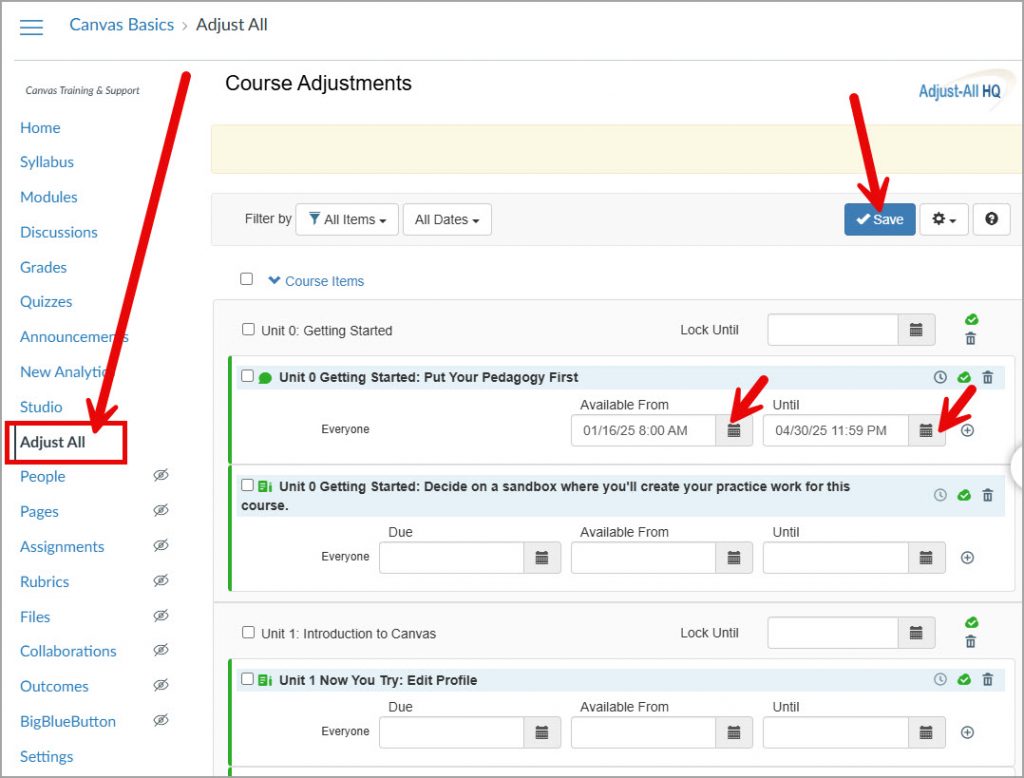
Happy adjusting!
– Jim
Jim Julius, Ed.D.
Faculty Coordinator, Online Education

